Meet the team
We’re a dedicated group of professionals with one big thing in common:
our shared passion for nostalgia and preserving personal histories
We’re a diverse group with a shared love of nostalgia and preserving personal histories









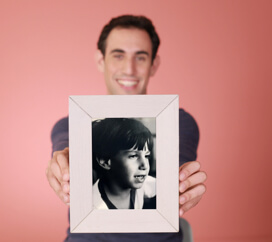











































Would you like to join us?


















